While trying to get Robolectric RC3 to work in Android Studio, I get
Caused by: java.lang.RuntimeException: build/intermediates/bundles/debug/AndroidManifest.xml not found or not a file; it should point to your project's AndroidManifest.xml
at org.robolectric.manifest.AndroidManifest.validate(AndroidManifest.java:120)
at org.robolectric.manifest.AndroidManifest.getResourcePath(AndroidManifest.java:469)
at org.robolectric.manifest.AndroidManifest.getIncludedResourcePaths(AndroidManifest.java:475)
at org.robolectric.RobolectricTestRunner.createAppResourceLoader(RobolectricTestRunner.java:479)
at org.robolectric.RobolectricTestRunner.getAppResourceLoader(RobolectricTestRunner.java:471)
at org.robolectric.internal.ParallelUniverse.setUpApplicationState(ParallelUniverse.java:73)
at org.robolectric.RobolectricTestRunner.setUpApplicationState(RobolectricTestRunner.java:421)
at org.robolectric.RobolectricTestRunner$2.evaluate(RobolectricTestRunner.java:234)
I tried
@Config(manifest = "app/src/main/AndroidManifest.xml", constants = BuildConfig.class, sdk=21)
and I tried setting the manifest location in my TestRunner, nothing worked. In the file system I see that the manifest is in
./app/build/intermediates/manifests/full/debug/AndroidManifest.xml
not in the location Robolectric is looking for it. At one point the manifest just got ignored, then a similar issue occurred for resources, the app or Robolectric couldn't find a raw resource my app uses. This is in my build file:
sourceSets {
main {
java.srcDirs = ['src/main/java']
resources.srcDirs = ['src/main/res']
}
test {
java.srcDirs = ['src/test/java', 'src/main/java']
resources.srcDirs = ['src/test/res', 'src/main/res']
}
}
How do I tell Robolectric where to look for a manifest, and more importantly, where to look for resources?
Edit: I have checked out Robolectric from github, I've built it, installed it in my local .m2 repo, the gradle file now refers to the local SNAPSHOT build, and I made sure Gradle doesn't get a new version from a remote repo. Then I copied the RobolectricGradleTestRunner to my project, I have changed the lines where the file locations are defined: it didn't contain the module name. Now it works.