I've been looking for this thing... It should be working yet it is not. There must be something I don't get understand or that I'm missing. It's quite a simple problem but I can't seem to solve it.
I got Panel1 and Panel2 as shown in this picture. 
I want to catch when mouse is over Panel2 within Panel1 MouseLeave event. My code goes like this :
Private Sub Panel1_MouseLeave(sender As Object, e As EventArgs) Handles Panel1.MouseLeave
If sender.ClientRectangle.Contains(PointToClient(Control.MousePosition)) Then
For Each ctrl As Object In sender.controls
If ctrl.ClientRectangle.Contains(PointToClient(Control.MousePosition)) Then Exit Sub
Next
If Not IsNothing(sender.BackgroundImage) Then sender.BackgroundImage = Nothing
End If
End Sub
Private Sub Panel2_MouseLeave(sender As Object, e As EventArgs) Handles Panel2.MouseLeave
If Not sender.ClientRectangle.Contains(PointToClient(Control.MousePosition)) Then
If Not IsNothing(sender.BackgroundImage) Then sender.BackgroundImage = Nothing
End If
End Sub
I'm successfully getting into the first if, but the 2nd one within the For Each just never equals true. So I thought maybe there was a problem with the 2nd panel, so I tried placing the same code for Panel2 MouseLeave, but it's working just fine.
I really need this code to work for a big control flickering problem I'm having.