- I added the files directly to my project from finder to Xcode.
- Bridging header was automatically created by Xcode.
- #import the Class into the Bridging header - no issues on the Bridging Header.
I try to instantiate Class var into swift class - "use of undeclared type" error shows up.
- Notes: When I try to COMMAND + click on the #import I get the message "Symbol Not Found".
Asked
Active
Viewed 101 times
0
Christophe
- 68,716
- 7
- 72
- 138
moyoteg
- 351
- 3
- 11
-
Please post your code and a link to a screenshot of your User-Defined build settings in Xcode. – brandonscript Jun 17 '15 at 22:40
2 Answers
0
You need to have your bridging filename set to the "Objective-C Bridging Header" field under the Swift Compiler section in Build Settings for it to be included by the Compiler.
"Symbol Not Found" is just an Xcode bug, I get that but I have no issues using bridged files.
Dylan Reich
- 1,400
- 2
- 11
- 14
0
Turns out that file (A.swift) that was trying to reference the "other file" (B.swift) had "test target membership" selected! So I either had to add the "other file"(B.swift) to the test target membership or remove file (A.swift) from the test target membership. I hope that makes sense and that it is of help to someone.
moyoteg
- 351
- 3
- 11