Is there a good, native Mac tool to view Mercurial repositories, similar to gitnub for Git?
6 Answers
Try the newly released MacHg. It uses the native GUI toolkit for Mac and comes with its own bundled version of Mercurial.
There are many more screenshots available.
- 72,968
- 25
- 171
- 229
-
Is there a way to integrate the viewer into the ~/.hgrc? So "hg view" will start the viewer? – math Jun 18 '10 at 10:12
-
fyi: your image is now a broken link. – Paul Nathan Apr 27 '11 at 16:28
-
@math: the idea is that you use MacHg for most or all of your Mercurial tasks, but if you want, then you can use a [shell alias](http://www.selenic.com/mercurial/hgrc.5.html#alias) to make `hg view` launch MacHg. – Martin Geisler Jan 26 '12 at 09:14
-
@PaulNathan: The link somehow got fixed, but I've now replaced it with a link to imgur.com. Thanks for the comment! – Martin Geisler Jan 26 '12 at 09:16
-
This has not had any development done since 2014. I would recommend another choice. SourceTree is a good choice. MacHg would not run Mac OS Sierra (10.12.1). – John Yeary Nov 17 '16 at 19:36
I know it's pretty old question, however just for sake of completeness, I think it is still worth to mention here the newest kid on the block called Murky.
- 391
- 2
- 5
-
yes, murky looks fine, but there is no tut at all :/ it would be great to have a quick start video tut for that. I'm having difficulties as a new source control user :/ – designer-trying-coding Feb 16 '10 at 16:28
-
2There is now a new newest kid on the block called MacHg: http://jasonfharris.com/machg/ :-) It supports big repositories and looks very smooth. – Martin Geisler May 26 '10 at 08:43
-
-
Murky has not had any development since 2010. I would recommend looking at another option. – John Yeary Nov 17 '16 at 19:33
-
I just released a new tool, SourceTree which is native Mac OS X and lets you work with both Mercurial and Git repositories in one application.

- 2,374
- 2
- 18
- 8
-
SourceTree is *excellent* - I pray that one of these days such a client will be available on Windows to replace TortoiseHg - not that TortoiseHg is terrible, but I like the "standalone-ness" of SourceTree and that It Just Works. – Brandon Jun 18 '12 at 22:58
-
@Brandon: Shelving in SourceTree is very bad. Shelves all or nothing. – Samaursa Sep 22 '12 at 16:51
-
You can use the one "built in", hg view. You'll need TCL installed though.
From the documentation:
The hgk Tcl script is a direct port of the gitk tool used with git. The hgk.py extension allows hgk to interact with mercurial in a git-like manner.
edit @ Matthew: yeah, that's why I linked to the documentation that explains it. You need to enable it in your .hgrc (like the fetch command), and TCL --as mentioned.
hg: unknown command 'view'
(Maybe I need to install something - but it's not native, nonetheless).
There is one "native" application out there, but it's not especially user-friendly. In fact, I'd go as far as saying that it's harder to use than the command line.
There was some talk a year or so ago about a version of SCPlugin, which puts badges on icons in the Finder that are under SVN control, and gives you a contextual menu (very much like TortoiseSVN on windows), but that seems to have collapsed.
I have been planning to create a mercurial "clone" of Versions (I asked them if they would consider doing a version of it for DVCS, and they said no).
- 35,041
- 6
- 86
- 121