While developing a menubar app, I am having a hard time finding the preferred method for making the app actually look good. I would have thought that Apple controls would have essentially handled this for the most part, but it appears not.
What is the preferred method for making sure a menubar app looks good in both light and dark mode? Am I missing some control functionality that facilitates this more easily or do I need to manually detect the mode and modify controls appropriately?