Column documentation explains how to achieve this:
However, I would like to achieve this:
That is, all items inside the Column should be horizontally aligned to the center. anchors.horizontalCenter: parent.Center does not work. How can I obtain the desired result?