I have spent a few hours finding a solution to display the y-axis in percentage in a column chart in Microsoft Report Viewer but couldn't find any solution.
According to the graph in the screenshot, y-axis values are in actual value. I want them to be scale to % (0-100).
I am developing windows form in visual studio 2012.
Thanks.