I created a Travis CI test using a Github repository. I can't seem to find any information about how to remove it from the Travis CI test page. Is this at all possible?
-
You can check [this answer](https://stackoverflow.com/a/52008929/5994041)(I don't want to repeat it). – Peter Badida Aug 24 '18 at 17:06
5 Answers
Yes!
Log in to Travis CI (travis-ci.org) under your account.
Then check on the left sidebar. You should see a My repositories label followed by a plus sign (i.e. +).
Click on that plus sign (i.e. +).
It will lead you to a page listing all your Github repositories with an on/off toggle beside each one.
Just put the toggle to "off" for the repositories you don't want in Travis CI.
Hope this helps!
- 4,360
- 4
- 30
- 52
- 2,538
- 18
- 21
-
Thanks. When I hit the plus (+) i get to a page where I'm left with a series of endless expanding and shrinking bubbles and nothing every loads. – user1715156 Jun 16 '15 at 23:12
-
It should work. Maybe Travis CI had some hiccups when you tried. I would suggest to try again. – Dominic Jodoin Jun 17 '15 at 02:03
-
1Yup, for some reason the it was running extremely slow in all browsers. Now it's working fine. – user1715156 Jun 19 '15 at 01:57
-
Or just re-sync your repositories on that page (after clicking `+`) by clicking the corresponding button. – caw Jun 11 '17 at 22:42
-
20
-
3Yep, "click + to remove" is not good UI. It ranks with "Press "Start" to shutdown" – Jake Rayson Mar 21 '18 at 20:44
-
8As of June 2018 you can no longer use the toggle, as the Github integration has changed. – darryn.ten Jun 02 '18 at 16:03
-
1There is a difference between travis-ci.org and travis-ci.com . The answer works for travis-ci.org. – SeF Feb 17 '19 at 14:40
The accepted answer doesn't appear to work when using the new Travis marketplace app at the time of writing - there's no "on/off" toggle for repositories.
Instead, you need to just grant access to the repositories you want Travis to access in Github. On your profile page in Travis, click "Manage repositories on Github":
Then, under "Repository access", click "Only select repositories":
You can then add / remove the repositories you want to show up in the Travis CI test page.
- 70,193
- 21
- 157
- 216
-
1Unfortunately, this only works if you have rights to add the Travis CI app to the org. If you don't, you have to request the owners do so, and since it's all private repos... this is SUPER annoying when you're a member of an org with 180k people and ALL of their clones show up in your sidebar, DESPITE Travis CI not having access to them. – tsalaroth Aug 17 '18 at 12:50
-
2Wow thank you for that, I never would have found it without this, what a TERRIBLE design why is there no setting directly in travis, thank God for Github actions... – Ricky Mar 01 '20 at 19:04
There are two platforms which work differently:
travis-ci.org- for legacy OSStravis-ci.com- for everything now, recommended overtravis-ci.orgfor all new projects
travis-ci.org
To see and control which repositories of a given organization are enabled on travis-ci.org, visit:
https://travis-ci.org/organizations/<your-org>/repositories
Replacing <your-org> with your organization.
Assuming travis-ci.org is enabled for your organization, you should see something like this:
The toggle widget next to each repository controls whether the repository is enabled on travis-ci.org.
travis-ci.com
To see which repositories of a given organization are enabled on travis-ci.com, you can visit:
https://travis-ci.com/organizations/<your-org>/repositories
Replacing <your-org> with your organization.
Assuming travis-ci.com is enabled for your organization, you should see something like this:
The "Manage repositories on GitHub" button lets you control, from the GitHub side, which repositories are exposed to travis-ci.com.
- 6,751
- 3
- 37
- 69
This worked for me...
After deleting the unwanted repositories (In the repository settings, scroll to the bottom and follow deletion instructions), Navigate to GitHub Repositories and 'Leave' the repository if it is still listed.
Navigate to your Travis CI Profile, click 'Sync account (green button), and the unwanted repos should now be absent.
- 380
- 3
- 12
For those who are still confused and are not able to find their way, there are two ways actually.
First - Via GitHub
- Log on to your GitHub account.
- Click on your profile icon on top-right hand corner and click on settings.
- Navigate to Applications present at the bottom of your side-bar and under "Installed GitHub Apps" click Configure for Travis-CI.
- Under Repository access, choose "Only select repositories".
Second - Via Travis
- 1,002
- 1
- 13
- 25