It can be done easily in the Xib or storyboard. Refer to the Screen shot of the constraints created.
V1 --> First View
V2 --> Second View
V3 --> Third View
V1L1 --> First View's First Label
V1L2 --> First View's Second Label
V2L1 --> Second View's First Label
V3L1 --> Third View's First Label
The first View is Having the width constraint of 180 and all the views(V1, V2, V3) are having equal width and equal height constraints.
All the Labels Lines count is set to zero in the attribute inspector, This enables the label height increase as text of the label is more.
The height of V1, V2 and V3 is determined by the content of the labels.
Views height increases based on the labels content and all the view are given equal heights , Hence the Content view height will be the height of the max(V1.height, V2.height, V3.height). Also V1.height = V2.height = V3.height = max(V1.height, V2.height, V3.height)
Below is at the clear image of constraints.