I have a NSTableView configured in Interface Builder which uses several default cell views. However the first column's cell view needs to be created from a custom class. How do I implement NSTableViewDataSource method tableView.viewForTableColumn() so that it creates the default cell views for the remaining columns?
Here's my method so far:
func tableView(tableView:NSTableView, viewForTableColumn tableColumn:NSTableColumn?, row:Int) -> NSView?
{
/* Create custom cell view for first column. */
if (tableColumn?.identifier == "nameColumn")
{
let view = tableView.makeViewWithIdentifier("nameCellView", owner: nil) as! NameTableCellView;
return view;
}
/* Return default cell views (defined in IB) for the rest. */
return tableView.viewAtColumn(??, row: row, makeIfNecessary: true); // How to get column index??
}
How do I get the right column index for tableView.viewAtColumn()? tableView.columnForView() or tableView.columnWithIdentifier() are obviously not any option in this case.