I've set an "All Exceptions" exception breakpoint for my project. In Xcode 7, it mysteriously fires on launch in main.m, but there doesn't seem to be anything obviously wrong. On continuing, the app runs normally.
Even running the project in Xcode 6 now causes this breakpoint to fire.
I can't figure out what is causing this. The threads don't indicate anything specific to what the cause is.
Maybe it's some sort of font issue in the Storyboard or something? Does anyone know a fix?
NOTE: It's a C++ exception, not Objective-C. Perhaps due to missing fonts. Xcode throws an exception in Main() in iOS 8 with 'all exceptions' breakpoint

