One way I have found of doing this would be to use setActionView on the menuItem you want:
mNavigationView.getMenu().findItem(R.id.nav_connect)
.setActionView(new Switch(this));
// To set whether switch is on/off use:
((Switch) mNavigationView.getMenu().findItem(R.id.nav_connect).getActionView()).setChecked(true);
Probably want a click listener as well to change the state of the Switch:
mNavigationView.setNavigationItemSelectedListener(new NavigationView.OnNavigationItemSelectedListener() {
@Override
public boolean onNavigationItemSelected(MenuItem menuItem) {
switch (menuItem.getItemId()) {
case R.id.nav_connect:
((Switch) menuItem.getActionView()).toggle();
return true;
}
}
}
I haven't tried, but you could probably use android:actionLayout="@layout/switch_layout" in xml and point to a custom layout you created.
Also could try using an ActionProvider which might offer a little more robustness. I haven't tried this method either though.