I want to creat a circular ProgressBar with rounded edge. I have tried CircleProgress library hosted here
https://github.com/lzyzsd/CircleProgress
But the DonutProgress don't have rounded edge which I want. But with my custom progreesDrawable also I am not able to achieve it.
I want to design progress bar as shown below
One corner Rounded as marked in picture.
My custom_progress_bar.xml
<layer-list xmlns:android="http://schemas.android.com/apk/res/android" >
<item android:id="@android:id/progress">
<rotate
android:fromDegrees="90"
android:toDegrees="90"
android:pivotX="50%"
android:pivotY="50%" >
<shape
android:innerRadiusRatio="2.5"
android:shape="ring"
android:thicknessRatio="15.0" >
<corners
android:radius="5dp"
android:topRightRadius="5dp"
android:topLeftRadius="5dp"
/>
<gradient
android:centerColor="#8AFF00"
android:endColor="#006554"
android:startColor="#006554"
android:type="sweep" />
</shape>
</rotate>
</item>
</layer-list>
My layout file
<RootLayout...>
<ProgressBar
style="?android:attr/progressBarStyleHorizontal"
android:layout_width="152dp"
android:layout_height="152dp"
android:layout_centerInParent="true"
android:progress="100"
android:indeterminate="false"
android:progressDrawable="@drawable/back_progress" />
<ProgressBar
android:id="@+id/progressWheel"
style="?android:attr/progressBarStyleHorizontal"
android:layout_width="152dp"
android:layout_height="152dp"
android:layout_centerInParent="true"
android:progress="90"
android:indeterminate="false"
android:progressDrawable="@drawable/circular_progress_bar" />
</RootLayout...>
Also I had to use two ProgressBar overlapping each other just to achieve the background thing(grey). I tried defining the background shape too inside my custom_progress_bar.xml but it was not working, so I had to do this. I know its not the solution but I was not able to make it happen by other way.
Can anybody help me to design this progress bar in better way with rounded edge too.