when i put 2 or 3 TextInputLayout, label seams link graphically to previous editText instead of next. i need to put much marginTop to TextInputLayout. there is any possibility to approach label with EditText?
<android.support.design.widget.TextInputLayout
android:layout_width="match_parent"
android:layout_height="wrap_content" >
<EditText
android:id="@+id/name"
android:layout_width="match_parent"
android:layout_height="wrap_content"
android:hint="@string/name"
android:inputType="textCapWords" />
</android.support.design.widget.TextInputLayout>
in this example we can see margin from hint and edittext