I have a c# DataGridView with some columns. I want to add an Action Column as the last Cell in each Row.
There should be buttons or icons like View,Delete,Update in each Row.
I have a c# DataGridView with some columns. I want to add an Action Column as the last Cell in each Row.
There should be buttons or icons like View,Delete,Update in each Row.
Here are a few options I can think of:
Column for each Button. (Recommended!)Panel subclass with the Buttons you want. This involves implementing IDataGridViewEditingControl iterface with at least a dozen fields and methods and also two custom classes derived from DataGridViewColumn and DataGridViewCell with many more things to do. In short a huge amount of work! For a sophisticated editing control maybe worth it. For a few Buttons certainly not! (Not recommended!)Buttons by a little owner-drawing magic in the CellPainting event. See below..!DataGridView that acts on the current row. The usual way!Here is a fun little example, that owner-draws the four 'SIDU' commands in the 4th Column of a DatagGridView DGV:
private void Form1_Load(object sender, EventArgs e)
{
DGV.Rows.Add(12);
for( int i = 0; i< DGV.Rows.Count; i++)
{
DGV[0, i].Value = i;
DGV[1, i].Value = R.Next(1000);
DGV[2, i].Value = rights[R.Next(rights.Count)];
DGV[3, i].ReadOnly = true;
}
}
List<string> rights = new List<string>
{ "SIDU", "SID-", "SI-U", "S-DU", "SI--", "S--U", "S-D-", "S---" };
Dictionary<char, string> rightsTexts = new Dictionary<char, string>
{ { 'S', "Select" }, { 'I', "Insert" }, { 'D', "Delete" }, { 'U', "Update" } };
Random R = new Random(1);
private void DGV_CellPainting(object sender, DataGridViewCellPaintingEventArgs e)
{
if (e.ColumnIndex == 3 && e.RowIndex >= 0)
{
string r = DGV[2,e.RowIndex].Value.ToString();
StringFormat format = new StringFormat()
{ LineAlignment = StringAlignment.Center, Alignment = StringAlignment.Center};
int w = e.CellBounds.Width / 4;
int y = e.CellBounds.Y + 1;
int h = e.CellBounds.Height - 2;
e.PaintBackground(e.CellBounds, false);
for (int i = 0; i < 4; i++)
{
int x = e.CellBounds.X + i * w;
Rectangle rect = new Rectangle(x, y, w, h);
ControlPaint.DrawButton(e.Graphics, rect, ButtonState.Normal);
if (rightsTexts.ContainsKey(r[i]))
e.Graphics.DrawString(rightsTexts[r[i]], DGV.Font,
SystemBrushes.WindowText, rect ,format );
}
e.Handled = true;
}
}
private void DGV_CellMouseClick(object sender, DataGridViewCellMouseEventArgs e)
{
if (e.ColumnIndex == 3 && e.RowIndex >= 0)
{
DataGridViewCell cell = DGV[e.ColumnIndex, e.RowIndex];
int w = cell.Size.Width;
int buttonIndex = e.X * 4 / w;
Text = rightsTexts.ElementAt(buttonIndex).Value;
}
}
The drawing stuff was thrown up rather q&d, so you could invest a lot more care to fine-tune it..
I have chosen to display the rights in a visible cell for demostration. For production the action cell's value would be the obvious place.