I'm trying to make an app. I prepared the ui with sketch app.And I export the ui , it is like this:

I add some text field and button to View
But when I use Auto Layout and constraints buttons and text fields are going to another place.I need the use them like in the picture.What should I do ? Do you have any suggestion ?
Thank You