I recently started to learn ReactJS, but I'm getting confused for async calls.
Lets say I have a Login page with user/pass fields and login button. Component looks like:
var Login = React.createClass({
getInitialState: function() {
return {
isLoggedIn: AuthStore.isLoggedIn()
};
},
onLoginChange: function(loginState) {
this.setState({
isLoggedIn: loginState
});
},
componentWillMount: function() {
this.subscribe = AuthStore.listen(this.onLoginChange);
},
componentWillUnmount: function() {
this.subscribe();
},
login: function(event) {
event.preventDefault();
var username = React.findDOMNode(this.refs.email).value;
var password = React.findDOMNode(this.refs.password).value;
AuthService.login(username, password).error(function(error) {
console.log(error);
});
},
render: function() {
return (
<form role="form">
<input type="text" ref="email" className="form-control" id="username" placeholder="Username" />
<input type="password" className="form-control" id="password" ref="password" placeholder="Password" />
<button type="submit" className="btn btn-default" onClick={this.login}>Submit</button>
</form>
);
}
});
AuthService looks like:
module.exports = {
login: function(email, password) {
return JQuery.post('/api/auth/local/', {
email: email,
password: password
}).success(this.sync.bind(this));
},
sync: function(obj) {
this.syncUser(obj.token);
},
syncUser: function(jwt) {
return JQuery.ajax({
url: '/api/users/me',
type: "GET",
headers: {
Authorization: 'Bearer ' + jwt
},
dataType: "json"
}).success(function(data) {
AuthActions.syncUserData(data, jwt);
});
}
};
Actions:
var AuthActions = Reflux.createActions([
'loginSuccess',
'logoutSuccess',
'syncUserData'
]);
module.exports = AuthActions;
And store:
var AuthStore = Reflux.createStore({
listenables: [AuthActions],
init: function() {
this.user = null;
this.jwt = null;
},
onSyncUserData: function(user, jwt) {
console.log(user, jwt);
this.user = user;
this.jwt = jwt;
localStorage.setItem(TOKEN_KEY, jwt);
this.trigger(user);
},
isLoggedIn: function() {
return !!this.user;
},
getUser: function() {
return this.user;
},
getToken: function() {
return this.jwt;
}
});
So when I click the login button the flow is the following:
Component -> AuthService -> AuthActions -> AuthStore
I'm directly calling AuthService with AuthService.login.
My question is I'm I doing it right?
Should I use action preEmit and do:
var ProductAPI = require('./ProductAPI')
var ProductActions = Reflux.createActions({
'load',
'loadComplete',
'loadError'
})
ProductActions.load.preEmit = function () {
ProductAPI.load()
.then(ProductActions.loadComplete)
.catch(ProductActions.loadError)
}
The problem is the preEmit is that it makes the callback to component more complex. I would like to learn the right way and find where to place the backend calls with ReactJS/Reflux stack.