This page http://orad.msbitsoftware.com/ tries to verticaly align the login form. When I try to get its top position via JavaScript, I get wrong result, which is the same as the chrome developer tool gets (see attached screenshot).
Can someone explain what causes this problem? How come even browser's native tools are affected? And is there a way to get the element's correct position via JavaScript?
Thanks.