I read quite a few of the questions posted here but I didnt get a clear answer to my question. Will using the unit dp take care of physical screen size? I have used the unit dp for all my Views and I have tried to make the sizes of them relative.But even then i had to give absolute sizes to some of them. Will the app run the same in a 4 inch as well as a 5 inch screen.Here is the structure :
Here is My XML:
<LinearLayout xmlns:android="http://schemas.android.com/apk/res/android"
android:layout_width="fill_parent"
android:layout_height="fill_parent"
android:orientation="vertical" >
<RelativeLayout
android:layout_width="match_parent"
android:layout_height="400dp" >
<RelativeLayout
android:id="@+id/relativeLayout1"
android:layout_width="wrap_content"
android:layout_height="60dp"
android:layout_above="@+id/relativeLayout2"
android:layout_alignParentLeft="true"
android:layout_alignParentRight="true"
android:layout_alignParentTop="true" >
<ImageButton
android:id="@+id/imageButton4"
android:layout_width="wrap_content"
android:layout_height="fill_parent"
android:layout_alignParentLeft="true"
android:layout_centerVertical="true"
android:src="@drawable/left" />
<ImageButton
android:id="@+id/imageButton5"
android:layout_width="wrap_content"
android:layout_height="wrap_content"
android:layout_alignParentBottom="true"
android:layout_alignParentTop="true"
android:layout_centerHorizontal="true"
android:src="@drawable/ic_launcher" />
<ImageButton
android:id="@+id/imageButton6"
android:layout_width="wrap_content"
android:layout_height="fill_parent"
android:layout_alignParentRight="true"
android:layout_centerVertical="true"
android:src="@drawable/right" />
</RelativeLayout>
<RelativeLayout
android:layout_width="fill_parent"
android:id="@+id/rel2"
android:layout_height="350dp"
android:layout_alignParentBottom="true"
android:layout_alignParentLeft="true"
android:layout_below="@+id/relativeLayout1" >
<LinearLayout
android:id="@+id/linearLayout1"
android:layout_width="fill_parent"
android:layout_height="30dp"
android:layout_alignParentLeft="true"
android:layout_alignParentRight="true"
android:layout_alignParentTop="true"
android:orientation="vertical" >
<ImageView
android:id="@+id/imageView2"
android:layout_width="100dp"
android:layout_height="wrap_content"
android:src="@drawable/lc" />
</LinearLayout>
<LinearLayout
android:id="@+id/linearLayout2"
android:layout_width="wrap_content"
android:layout_height="280dp"
android:layout_alignParentLeft="true"
android:layout_alignParentRight="true"
android:layout_below="@+id/linearLayout1"
android:orientation="vertical" >
<ImageView
android:id="@+id/imageView3"
android:layout_width="20dp"
android:layout_height="20dp"
android:layout_marginLeft="120dp"
android:layout_marginTop="140dp"
android:src="@drawable/untitled" />
</LinearLayout>
<LinearLayout
android:layout_width="fill_parent"
android:layout_height="30dp"
android:layout_alignParentBottom="true"
android:layout_alignParentLeft="true"
android:layout_alignParentRight="true"
android:layout_below="@+id/linearLayout2"
android:orientation="vertical" >
<ImageView
android:id="@+id/imageView1"
android:layout_width="100dp"
android:layout_height="wrap_content"
android:layout_marginLeft="64dp"
android:src="@drawable/lc" />
</LinearLayout>
</RelativeLayout>
</RelativeLayout>
<RelativeLayout
android:layout_width="match_parent"
android:layout_height="60dp"
>
<ImageButton
android:id="@+id/imageButton1"
android:layout_width="wrap_content"
android:layout_height="fill_parent"
android:layout_alignParentLeft="true"
android:layout_centerVertical="true"
android:src="@drawable/left" />
<ImageButton
android:id="@+id/imageButton2"
android:layout_width="wrap_content"
android:layout_height="fill_parent"
android:layout_alignBottom="@+id/imageButton1"
android:layout_alignParentRight="true"
android:src="@drawable/right" />
<ImageButton
android:id="@+id/imageButton3"
android:layout_width="wrap_content"
android:layout_height="fill_parent"
android:layout_centerHorizontal="true"
android:layout_centerVertical="true"
android:src="@drawable/ic_launcher" />
</RelativeLayout>
</LinearLayout>
Thanks in advance....