One solution is to use css triangles on :before and :after. This solution leaves the cleanest HTML.
This jsfiddle demonstrates
.is-skewed {
width: 80px;
height: 40px;
background-color: #f07;
display: block;
color: #fff;
margin-left: 40px;
}
.is-skewed:before,
.is-skewed:after {
content: '';
width: 0;
height: 0;
}
.is-skewed:before {
border-bottom: 40px solid #f07;
border-left: 20px solid transparent;
float:left;
margin-left: -20px;
}
.is-skewed:after {
border-top: 40px solid #f07;
border-right: 20px solid transparent;
float:right;
margin-right: -20px;
}
CSS triangles use thick borders on elements with 0 dimensions with the points at which the borders meet providing the diagonal line required for a triangle (a good visualisation is to look at the corner of a picture frame, where the two borders meet and create triangles). It's important that one border is transparent and one coloured and that they are adjacent (i.e. left and top, not left and right). You can adjust the size, orientation and the lengths of the sides by playing with the border sizes.
For your button, we also use floats and negative margins to pull them outside of the element and line them up right. Position absolute and negative left and right values would also be a good solution to positioning
You can also do :hover states
.is-skewed:hover {
background-color: #40f;
}
.is-skewed:hover:after {
border-top-color: #40f;
}
.is-skewed:hover:before {
border-bottom-color: #40f;
}
It's important to note the use of background-color and border-color and also that the :hover comes first in all the relevant selectors. If the hover came second this would happen