I am trying to install Android-GPU-Image in my project. https://github.com/CyberAgent/android-gpuimage
When I download the source, it's broken down as such:
The github project does not include install instructions (other than a dependency line that didn't work for me) so I am trying to figure out how to install a package like this.
My question is: What is the general name of this 'android-gpuimage' folder in the context of adding it to a project? Is this a Module, Sub-Project, Library-Project or what?
Update
Here is my gradle file
import java.util.regex.Pattern
apply plugin: 'android'
buildscript {
repositories {
mavenCentral()
}
dependencies {
classpath 'com.android.tools.build:gradle:1.1.1'
}
}
project.ext {
multiarch = false
compileSdkVersion = Integer.parseInt(project.ANDROID_BUILD_SDK_VERSION)
minSdkVersion = Integer.parseInt(project.ANDROID_BUILD_MIN_SDK_VERSION)
targetSdkVersion = Integer.parseInt(project.ANDROID_BUILD_TARGET_SDK_VERSION)
buildToolsVersion = project.ANDROID_BUILD_TOOLS_VERSION
}
dependencies {
compile fileTree(dir: 'libs', include: '*.jar')
compile 'com.android.support:support-v4:22.0.0'
compile 'com.android.support:appcompat-v7:22.0.0'
compile 'jp.co.cyberagent.android.gpuimage:gpuimage-library:1.2.3'
compile project(':CordovaLib')
compile project(':app-FacebookLib')
compile files('libs/universal-image-loader-1.9.3.jar')
compile files('libs/twitter4j-core-4.0.3.jar')
compile files('libs/twitter4j-core-4.0.4-SNAPSHOT.jar')
compile files('libs/Filters.jar')
}
android {
sourceSets {
main {
manifest.srcFile 'AndroidManifest.xml'
java.srcDirs = ['src']
resources.srcDirs = ['src']
aidl.srcDirs = ['src']
renderscript.srcDirs = ['src']
res.srcDirs = ['res']
assets.srcDirs = ['assets']
}
}
defaultConfig {
versionCode Integer.parseInt("" + getVersionCodeFromManifest() + "0")
}
compileSdkVersion Integer.parseInt(project.ANDROID_BUILD_SDK_VERSION)
buildToolsVersion project.ANDROID_BUILD_TOOLS_VERSION
if (multiarch || System.env.BUILD_MULTIPLE_APKS) {
productFlavors {
armv7 {
versionCode defaultConfig.versionCode + 2
ndk {
abiFilters "armeabi-v7a", ""
}
}
x86 {
versionCode defaultConfig.versionCode + 4
ndk {
abiFilters "x86", ""
}
}
all {
ndk {
abiFilters "all", ""
}
}
}
}
compileOptions {
sourceCompatibility JavaVersion.VERSION_1_7
targetCompatibility JavaVersion.VERSION_1_7
}
}
task wrapper(type: Wrapper) {
gradleVersion = '1.12'
}
def getVersionCodeFromManifest() {
def manifestFile = file(android.sourceSets.main.manifest.srcFile)
def pattern = Pattern.compile("versionCode=\"(\\d+)\"")
def matcher = pattern.matcher(manifestFile.getText())
matcher.find()
return Integer.parseInt(matcher.group(1))
}
Answer:
Needed to add
repositories {
mavenCentral()
}
To my gradle, the one I already had was in the build script, I needed it outside that scope too.