I'm looking to hide a deeply nested div (with a class or ID name) within a container div with only class name. The container div is generated by an application so I cannot set an ID on it. I don't know exactly how many levels the div is generated so I cannot use a path - because that path sometimes changes depending on the page generated. It's almost that I need to use a loop or something.
Here's what I have
<div class ="container">
<div class ="level1">
<div class = "level2">
<other nested divs and html here...>
<div class = "levelN" id="idLevelN">
content to hide
<more divs and html here..../>
</div>
</other nested divs and html here...>
</div>
</div>
</div>
I want to hide the div with class = "levelN" id="idLevelN".
I tried all kinds of things but I give up. I tried to use find(), filter(), etc... Help? Thanks