I'm a relatively new user to swift and now, I need to take advantage of the proximity sensor of an iPhone. I don't matter the distance, but I want to know when something is near the iPhone.
So I found this code in Objective-C that worked, but I need it in Swift. I have tried some ways, but any worked. So here is the code I need:
- (void) activateProximitySensor {
UIDevice *device = [UIDevice currentDevice];
device.proximityMonitoringEnabled = YES;
if (device.proximityMonitoringEnabled == YES) {
[[NSNotificationCenter defaultCenter] addObserver:self selector:@selector(proximityChanged:) name:@"UIDeviceProximityStateDidChangeNotification" object:device];
}
}
- (void) proximityChanged:(NSNotification *)notification {
UIDevice *device = [notification object];
NSLog(@"Detectat");
//DO WHATEVER I WANT
}
EDIT 1: What I tried was this:
override func viewDidLoad() {
super.viewDidLoad()
UIDevice.currentDevice().proximityMonitoringEnabled = true;
NSNotificationCenter.defaultCenter().addObserver(self, selector: Selector(proximityStateDidChange()), name:UIDeviceProximityStateDidChangeNotification, object: nil);
}
and the function:
func proximityStateDidChange() {
//DO WHATEVER I WANT
}
What I put in the function it's executed always when the app is executed.
EDIT 2: Trying the code of Eric D. comment
let sensor = MySensor() //declared in the VC but globally
override func viewDidLoad() {
super.viewDidLoad()
sensor.activateProximitySensor()
}
Throws me the exception:
Hope someone can help,
Thanks in advance!