I have spent a lot of hours in this. I have created two library projects lets say A and B. Project B has dependency over A, so I used A as aar in library project B.
Now I have created an android application which has dependency over library project B. I have added aar file for project B in my application. So far I am able to access files created in B project from my android application but I am unable to access files of A project.
I guess B comprises of files defined by itself and A project( let me know if I am wrong). Now I have to use A and B project's aar in my application which I don't think is good because B is already using A. Can anybody suggest how to build a library project which depends on other project's aar file so as to access files from both the projects?
I am sorry If I am unable to explain what it is?