I'm using Entity Framework with Code First in C#.
I'm trying to display the contents of one of the tables from my database using the DbSet but it differs from the actual content of that table in the database. I'm looking at the DbSet and the table at the same time but the DbSet hasn't been updated.
This is what I see:

I would like to understand why the element number 4 of the set has a different type than the others.
If I close the program and re open it then the DbSet gets updated.
Thanks