I'm using com.google.android.gms:play-services:7.5.0 which requires: support-v4:22.0.0. Ok no problem right? -- so I download it via SDK Manager:
Now, Android Studio still reports that it cannot find com.android.support:support-v4:22.0.0:
Could not find com.android.support:support-v4:22.0.0. Searched in the following locations: https://jcenter.bintray.com/com/android/support/support-v4/22.0.0/support-v4-22.0.0.pom https://jcenter.bintray.com/com/android/support/support-v4/22.0.0/support-v4-22.0.0.aar file:/C:/android-sdk/extras/android/m2repository/com/android/support/support-v4/22.0.0/support-v4-22.0.0.pom file:/C:/android-sdk/extras/android/m2repository/com/android/support/support-v4/22.0.0/support-v4-22.0.0.aar file:/C:/android-sdk/extras/google/m2repository/com/android/support/support-v4/22.0.0/support-v4-22.0.0.pom file:/C:/android-sdk/extras/google/m2repository/com/android/support/support-v4/22.0.0/support-v4-22.0.0.aar
So then I go to the location ( C:/android-sdk/extras/google/m2repository/com/android/support ) to see for myself, and of course its not there. Now I know the download suceeded, so I search my drive for it. Turns out the SDK manager downloaded it to: C:\android-sdk\extras**android**\support\v4 instead. So I tried to import the jar file contained in that folder to my project but that did not work. How do I get around this?