I have created a chart where the x-axis (dimensions) is months, and for the y-axis (expressions) I have a few different data bars, which are compared to the first bar (which is the total).
It is possible to add a slicer or something like that so that I can choose which measurements I want to see? For example, sometimes I need to hide some of them.
In the example bellow: main bar is dark blue one and the other bars for each month is a comparison vs the first one. How can I select for example, to see only the green bars vs the main blue bar and not see all the other bars in that month?