I am trying to implement AdColony ads into a new app I'm writing. I have followed the SDK integration guide, but am getting cant resolve symbol issues.
Per the guide I have added the following to my manifest:
<activity android:name="com.jirbo.adcolony.AdColonyOverlay"
android:configChanges="keyboardHidden|orientation|screenSize"
android:theme="@android:style/Theme.Translucent.NoTitleBar.Fullscreen" />
<activity android:name="com.jirbo.adcolony.AdColonyFullscreen"
android:configChanges="keyboardHidden|orientation|screenSize"
android:theme="@android:style/Theme.Black.NoTitleBar.Fullscreen" />
<activity android:name="com.jirbo.adcolony.AdColonyBrowser"
android:configChanges="keyboardHidden|orientation|screenSize"
android:theme="@android:style/Theme.Black.NoTitleBar.Fullscreen" />
In my manifest all 3 have the same issue, in the android:name= field,everything but com is red and hovering says "Cannot resolve symbol 'jirbo'", "Cannot resolve symbol 'adcolony'", "Cannot resolve symbol 'AdColonyOverlay'", etc etc.
I have added the SDK libs to my projects libs folder. I also have the issue in my activity.
import com.jirbo.adcolony.*;
In that, the jirbo gives the cannot resolve symbol issue.

Dependencies in build.gradle:

Per comment, added to gradle, tried with both direct copy/paste leaving as
compile name: 'fyber-mediation-adcolony-[version]' , ext: 'aar'
as well as
compile name: 'fyber-mediation-adcolony-2.2.2' , ext: 'aar'
neither works, throws the following error on sync: