From couple of days I'm working on angularjs app. After 2 days of brain storming now I got to know how to use angularjs's new router+components+ng-outlet stuff.
Now, after moment of happiness one more strange problem came up. That is - In my app mainly 2 kind of pages are there.
- Landing page (where I need only 1 ng-outlet)
- Other pages (where I need 3 ng-outlet. It's like top navigation bar, side bar & main content area. See below screenshot )
So what i want, when user will move from landing page to some other page how i create dynamically 3 ng-outlet in my index.html file. So that, I can populate my top navigation bar component, side bar component & main content area.
Any clue, how to do handle such kind of situations ?
Thanks & Regards
index.html code
<body layout="column" ng-controller="AppCtrl"> <div ng-outlet="navigation" id="navigation"> </div> <div layout="row" flex> <md-sidenav layout="column" class="md-sidenav-left md-whiteframe-z2" md-component-id="left" md-is-locked-open="$mdMedia('gt-sm')"> <div ng-outlet="sidebar"> </div> </md-sidenav> <div layout="column" flex id="content"> <md-content layout="column" flex class="md-padding"> <div ng-outlet="main"> </div> </md-content> </div> </div> <script src="bower_components/angular/angular.min.js"></script> <script src="bower_components/angular-animate/angular-animate.min.js"></script> <script src="bower_components/angular-aria/angular-aria.min.js"></script> <script src="bower_components/angular-material/angular-material.min.js"></script> <script type="text/javascript" src="assets/js/router.es5.js"></script> <script type="text/javascript" src="assets/js/app.js"></script> </body>