I have created a var userImages = [PFFile]() and have appended the respective user images from Parse via a user query and self.userImages.append(user["imageFile"] as! PFFile). This works fine. However, when I try to set the image of the user via
userImages.getDataInBackGroundWithBlock{ (data, error) -> Void in ...
I'm receiving the following error: **'[(PFFile)]' does not have a member named 'getDataInBackGroundWithBlock'**
Why doesn't this work and what might be a solution for this issue?
Thank you for the help!!