Pardon the title, I'm not sure how to specify what exactly is happening to my UI in my user interface.
Currently in storyboard, my app displays like so:
I'll define what IBOutlets I'm using in after these pictures.But when I run the app--and this is for iPhone 6 and 6 Plus (haven't gone lower as two is enough to prove something is wrong)--I get this sort of view (which I supposedly populated in the TableViewController:
(bottom is cut off, no important to question)
Here's the code for the TableViewController:
#import "EditProfileTableViewController.h"
@interface EditProfileTableViewController ()
@end
@implementation EditProfileTableViewController
// Synthesizing cells
@synthesize proPicCell, usernameCell, displayNameCell, emailCell, bioCell;
// Synthesizing edit-fields [to the SO readers, these are all UITextView's except the editProPic which is a UIImageView]
@synthesize editProPic, editUsername, editDisplayName, editEmail, editBio;
- (void)viewDidLoad {
[super viewDidLoad];
editProPic.image = [UIImage imageNamed:@"NYT.png"];
editUsername.text = @"Will";
editDisplayName.text = @"Will C";
editEmail.text = @"email@gmail.com";
editBio.text = @"From usa";
}
- (void)didReceiveMemoryWarning {
[super didReceiveMemoryWarning];
// Dispose of any resources that can be recreated.
}
@end
All that data isn't populated via an array yet as I'm testing the user interface first.
Also, I am using auto-layout on this project (that being said, I only checked the box that says auto-layout and have not done anything else with it).