I'm trying to write an app in angularjs by using the new router. But, don't know what's i'm doing wrong. From two days i went through a lot of articles,videos but till now can't able to get a grip on this.
Right now, i'm following this article - http://goo.gl/ayPmxr . My folder setting is like this..
- components
-- home
--- home.html
- angular.js
- app.js
- index.html
- router.es5.js
My Files -
index.html Test new router
<body ng-app="app" ng-controller="AppController"> <!-- Multiple viewports require a name --> <div ng-viewport="nav"></div> <div ng-viewport="main"></div> <script type="text/javascript" src="angular.js"></script> <script type="text/javascript" src="router.es5.js"></script> <script type="text/javascript" src="app.js"></script> </body>app.js
- Chrome Console error
Can any one please help me to find out where I'm doing wrong & how I can fix that.
This is Home Component
". – Suresh Jun 07 '15 at 07:51