I am starting with the android development and wondering how to make the widgets fit accurately on my android canvas. Here is the picture. My aim is to fill the widget based in percentage terms.
For example FIRST FIRST one widget - Text View should have width and height of 50%. The next widget - Text View should have width and height of 50%.
The next half of the screen - the right hand side should have the three text views - Each text view should have 1/3 height and the height should be 50%. How can I do so?
At the bottom, I want to place slider. Here is the screen shot of the UI design.

Here was my poor attempt.
<RelativeLayout xmlns:android="http://schemas.android.com/apk/res/android"
xmlns:tools="http://schemas.android.com/tools"
android:layout_width="match_parent"
android:layout_height="match_parent"
android:paddingBottom="@dimen/activity_vertical_margin"
android:paddingLeft="@dimen/activity_horizontal_margin"
android:paddingRight="@dimen/activity_horizontal_margin"
android:paddingTop="@dimen/activity_vertical_margin"
tools:context="com.tune2wizard.modernartui.MainActivity" >
<TextView
android:id="@+id/textViewLabel"
android:layout_width="fill_parent"
android:layout_height="25dp"
android:layout_alignParentLeft="true"
android:layout_alignParentStart="true"
android:layout_gravity="top|start"
android:background="#ff0000ff"
android:textColor="#ffffffff"
android:text="Modern Art UI" />
<LinearLayout
android:orientation="vertical"
android:layout_width="fill_parent"
android:layout_height="fill_parent"
android:layout_alignParentLeft="true"
android:layout_alignParentStart="true"
android:layout_below="@+id/name">
<TextView
android:id="@+id/textFirstFirst"
android:layout_width="wrap_content"
android:layout_height="wrap_content"
android:background="#ff0000ff"
android:textColor="#ffffffff"
android:text=" HELLO FIRST FIRST" />
</LinearLayout>
</RelativeLayout>