In SolrCloud each of your Core will become a Collection.
Each Collection will have its own set of Config Files and data.
You might find this helpful Moving multi-core SOLR instance to cloud
Solr 5.0 (onwards) has made some changes on how to create a SolrCloud setup with shards, and how to add collections etc.
Everything listed below is my understanding of the Solr Reference Guide. I will highly recommend going through it thoroughly.
https://cwiki.apache.org/confluence/display/solr/Apache+Solr+Reference+Guide
I setup my servers on a Linux(CentOS) server, but the steps can be used to setup solr on Windows system also. For example, there is solr.cmd file instead of solr.sh
Here are the steps I followed to create a simple two shard SolrCloud setup.
Setup the zookeeper ensemble. I am assuming you are trying to use the
embedded ZK in solr. For a production system, it is highly
recommended to create a external ZK ensemble. You can find steps to install a external ensemble in this section of reference guid
Download solr to /opt folder.
Extract the install file ONLY.
tar xzf solr-5.0.0.tgz solr-5.0.0/bin/install_solr_service.sh --strip components=2
This command will install solr on your system
sudo bash ./install_solr_service.sh solr-5.0.0.tgz
The above command will create a new user called "solr" if it does not exist.
These are some of the default options it will assume. You can view this in /var/solr/solr.in.sh . This is the include file where you can specify other options.
* SOLR_PID_DIR=/var/solr
* SOLR_HOME=/var/solr/data
* LOG4J_PROPS=/var/solr/log4j.properties
* SOLR_LOGS_DIR=/var/solr/logs
* SOLR_PORT=8983
Running install_solr_service start in the above step will start a solr server. Stop the server using service solr stop before doing any of the changes below.
Change Java heap value
SOLR_HEAP="3g"
This will set Xmx and Xms as 3GB . (optional)
This variable is not mentioned in the solr.in.sh file in Solr 5.1 . Its a bug and has been fixed, will be released in next version.
SOLR_MODE="solrcloud" Required
this is what you need start solr in cloud mode.
ZK_HOST=ZK1:2181,ZK2:2181,ZK3:2181 Required
(replace zk with you zookeeper host names)
Running the install_solr_service.sh command also creates a init.d file as /etc/init.d/solr
This init.d script in turn calls the /opt/solr/bin/solr script and includes all the variables from /var/solr/solr.in.sh
Once you have made the above changes, start solr again using service solr start
- You can check the status using
service solr status
Creating Collections Shards and Replicas
- All shard, collection, replica related commands are now made using Collections API.
Before creating a collection a config folder should be uploaded to ZK .
This can be done using the zkcli.sh script in the solr folder (not on the zookeeper servers)
Folder: /opt/solr/server/scripts/cloud-scripts
The command to upload the confg folder is
sh zkcli.sh -cmd upconfig -zkhost zk1:2181,zk2:2181,zk3:2181 -confname yourconfigname -confdir /var/solr/configs/conf
You will run this command 4 times for each of your 4 cores, each time changing the path of the conf folder and config name.
- This will upload all the config files in conf folder with the name 'yourconfigname' in zookeeper.
Creating a collection
I used the following command to create a new collection.
http://1.1.1.1:8983/solr/admin/collections?action=CREATE&name=yourcollectionname&numShards=2&replicationFactor=1&maxShardsPerNode=1&createNodeSet=1.1.1.1:8983_solr,2.2.2.2:8983_solr&collection.configName=yourconfigname
Happy Searching!