It is indeed possible on Windows! You can use the puppetlabs-vcsrepo module
 Screenshot using a Windows 2012R2 machine in Virtualbox, command-line on the left, GUI on the right.
Screenshot using a Windows 2012R2 machine in Virtualbox, command-line on the left, GUI on the right.
Code I used in the example:
vcsrepo { 'C:\foo':
ensure => present,
provider => git,
source => 'https://github.com/puppetlabs/puppetlabs-vcsrepo',
}
To keep the repository at the latest revision, set ensure to 'latest'.
However, this overwrites any local changes to the repository.
vcsrepo { 'C:\foo':
ensure => present,
provider => git,
source => 'https://github.com/puppetlabs/puppetlabs-vcsrepo',
}
To control what ref, tag, or branch the git repo is on, use the ref parameter:
vcsrepo { 'C:\foo':
ensure => present,
provider => git,
source => 'git://example.com/repo.git',
revision => 'development',
}
vcsrepo { 'C:\foo':
ensure => present,
provider => git,
source => 'git://example.com/repo.git',
revision => '0c466b8a5a45f6cd7de82c08df2fb4ce1e920a31',
}
vcsrepo { 'C:\foo':
ensure => present,
provider => git,
source => 'git://example.com/repo.git',
revision => '1.1.2rc1',
}
 Screenshot using a Windows 2012R2 machine in Virtualbox, command-line on the left, GUI on the right.
Screenshot using a Windows 2012R2 machine in Virtualbox, command-line on the left, GUI on the right.