I want to place a green tick mark on a userform and thought that creating a label with the caption "a" in Marlett font would do the trick. However, Marlett isn't showing up in the object properties despite definitely being installed. I can easily place the tick mark in a cell, but not in a label. Is there a way to enable it for userforms?
There is an answer to the same problem in the c# section - How do I set button font to Marlett, but I'm not sure if it can be applied to VBA as well.