So I have some rows of data and some columns with dates.
As you can see on the image below.
I want the sum of the week for each row - but the tricky thing is that not every week is 5 days, so there might be weeks with 3 days. So somehow, I want to try to go for the weeknumber and then sum it.
Can anyone help with me a formular (or a VBA macro)?
I am completely lost after trying several approaches.
 18-May-15 19-May-15 20-May-15 21-May-15 22-May-15 25-May-15 26-May-15 27-May-15 28-May-15 29-May-15 1-Jun-15 2-Jun-15 3-Jun-15 4-Jun-15 WEEK 1 TOTAL WEEK 2 TOTAL
33 15 10 19 18 8 10 15 10 29 16 24 8 26 74
18-May-15 19-May-15 20-May-15 21-May-15 22-May-15 25-May-15 26-May-15 27-May-15 28-May-15 29-May-15 1-Jun-15 2-Jun-15 3-Jun-15 4-Jun-15 WEEK 1 TOTAL WEEK 2 TOTAL
33 15 10 19 18 8 10 15 10 29 16 24 8 26 74
18 11 8 17 0 6 16 9 16 16 36 9 6 4 55
0 0 1 0 0 1 0 0 1 0 0 3 3 2 8
30 7 4 8 8 11 10 3 0 11 3 4 5 6 18
0 0 0 11 0 0 0 1 0 7 8 1 1 2 12
1 1 4 0 5 1 6 2 1 4 2 4 5 4 15
0 0 0 0 0 0 0 0 0 0 0 0 0 0 0
52 27 22 36 23 15 32 26 27 49 54 37 19 34 144
30 50 25 21 34 12 33 32 26 43 54 43 18 32 147
0 0 1 0 3 0 0 0 0 0 0 0 0 0 0
29 5 3 4 4 1 1 2 4 4 3 4 2 3 12
0 0 0 0 0 0 0 0 0 0 0 0 0 0 0
0 0 0 4 1 10 9 0 0 0 0 0 1 1 2
1 2 0 0 0 0 0 1 3 0 0 0 2 2 4
15 29 5 17 16 4 18 20 12 28 25 22 4 23 74
11 15 11 3 15 7 11 9 5 12 18 10 5 7 40
1 0 2 1 1 0 0 1 8 1 4 3 2 0 9
3 6 7 0 2 1 4 2 1 2 7 8 7 2 24
21 21 21 21 21 22 22 22 22 22 23 23 23 23