I'm tring to make a particular part of my text clickable. Please see the below image for example:
In this image "www.google.com" is placed inside an expandable listview. Can anyone please help me how I can make this text clickable so that it re-directs to its corresponding web page
ArrayList<String> groupItem = new ArrayList<String>();
ArrayList<Object> childItem = new ArrayList<Object>();
public void setGroupData() {
groupItem.add("About");
groupItem.add("General Information");
groupItem.add("Contact");
}
public void setChildGroupData() {
/**
* Add Data For TecthNology
*/
ArrayList<String> child = new ArrayList<String>();
child.add(ConstantVariables.profile_description_full);
childItem.add(child);
child = new ArrayList<String>();
child.add("Industry: "
+ ConstantVariables.profile_selectMultipleIndustry);
childItem.add(child);
child = new ArrayList<String>();
child.add(ConstantVariables.profile_cityName_full + ", "
+ ConstantVariables.profile_countryName_full + '\n'
+ ConstantVariables.profile_websiteAddress_full);
childItem.add(child);
}
Here's my code for reference.