I have a WindowForm and some controls on it.
My point is that when I click button "?" on top-right of the datagridview, it will show a picture box and when I click outside the pictureBox, it must invisible.
My MainForm
MyPictureBox

I have searched some topics on this site, but some dont work, some work partly. Like this.
I also tried:
void pictureBox1_LostFocus(object sender, EventArgs e)
{
if (pictureBox1.Visible)
pictureBox1.Visible = false;
}
But when I click on button2, button3, ... The pictureBox wasn't invisible.
Any solution will be highly appreciated.