I am trying to create a scroll view around a ColumnLayout, unfortunately my current code doesn't work. I know about ListView, but in my case I need to create scrollable Layout, because it will contain heterogeneous elements.
ApplicationWindow {
id: mainwindow
title: qsTr("Hello World")
width: 300
height: 300
visible: true
ScrollView {
anchors.fill: parent
ColumnLayout {
width: mainwindow.width
Image {
anchors.bottomMargin: 10
source: "img/button.jpg"
width: parent.width
height: 400
}
Image {
source: "img/button.jpg"
width: parent.width
height: 500
}
}
}
}
This renders to this (which is clearly not what I want):
There are two problems:
- Images are not stretched across the entire window width, parent.width is ignored. I want images to have exact same width as ScrollView (no horizontal scroll)
- Image height property is ignored
What am I doing wrong?