Apologies in advance - it seems certain I am duplicating an existing question, but I can't find it. How can I slow down the internet connection speed of my iPhone to test an app? I see many ways to do it for the Xcode simulated (like this Slow down internet for iOS simulator, https://apple.stackexchange.com/questions/24066/how-to-simulate-slow-internet-connections-on-the-mac) but I need to test in-app purchases, which apparently can only be tested on an actual device. I have searched through the Developer panel in the settings of my iPhone (iOS 8.3) but nothing looks promising there. Thanks for any tips.
Asked
Active
Viewed 2.9k times
3 Answers
66
Go to Settings -> Developer -> Network Link Conditioner (that's the section title, the actual table view cell says Status)
There you can enable the Network Link Conditioner and set whatever speed you deem fit (or even create a new one).
AdamPro13
- 7,232
- 2
- 30
- 28
-
48And if an Apple Engineer comes across this, PLEASE add in an icon to the status bar when this is enabled. The number of times I've set my phone to `Very Bad Network` and forgotten about it for a day or so is way too high. – AdamPro13 Jun 05 '15 at 00:04
-
1hi any idea for where it is for latest version? – souvickcse Nov 17 '15 at 20:15
-
1I just took a look & it's in the same location. – AdamPro13 Nov 18 '15 at 00:15
-
See here for how to download the Network Link Conditioner http://stackoverflow.com/a/27363671/105194 – mash Mar 16 '17 at 01:35
8
Xcode 9 you need to download Additional tools for Xcode 9
Josh O'Connor
- 4,694
- 7
- 54
- 98
-
1after downloading, open the "Additional Tools" dmg, expand the folder, you'll see a "Hardware" folder. Double click Network Link Conditioner and you can adjust the internet connection there. – Josh O'Connor Dec 28 '17 at 18:49
-
My only confusion around the line conditioner, is that you cannot select which app or which network you are limiting, it's all or nothing. No filter rules, so race conditions where one service is fine, and ends up flooding another service out because another service is slow cannot be tested. I thought I saw filters added in XCTest /Xcode 12 tools , but not seeing any features in the Xcode12 tools. Any ideas? – Feb 16 '21 at 13:01
0
you can do it in really device through Xcode(14) settings
Debug -> Induce Device conditions -> Network Link -> select the Network you want
Neha
- 666
- 1
- 10
- 17