I'm producing a graph and R and would like the x axis to be more granular.
Tenure Type Visits Members Percent
1 0 Basic 122446 283975 0.4311858
2 0 Premium 21190 44392 0.4773383
3 1 Basic 92233 283975 0.3247927
4 1 Premium 17909 44392 0.4034285
5 2 Basic 42516 283975 0.1497174
6 2 Premium 9613 44392 0.2165480
plot(Visit_Curve$Tenure, Visit_Curve$Percent, type = "n", main = "Visit Curve")
lines(Visit_Curve$Tenure[Visit_Curve$Type == "Basic"], Visit_Curve$Percent[Visit_Curve$Type == "Basic"], col = "red")
lines(Visit_Curve$Tenure[Visit_Curve$Type == "Premium"], Visit_Curve$Percent[Visit_Curve$Type == "Premium"], col = "blue")
The code above produces a chart that has the x-axis broken down by factors of 50. Is there a way to easily customize the scale in base R plotting? Perhaps have a tick every 10 or 5?
Thanks, Ben