I am trying to calculate the percent of users for each role (admin, mod, general user, etc.) who have logged in over a specified timeframe (1 month, 3 months, 6 months, 1 year). Editing the data table that I'm pulling from is not an option as this spreadsheet is supposed to be self-calculating (if that makes sense). Right now I only need the numbers because calculating the % should be simple.
The columns that I am using are id, eventTime, ScreenName, and userGroup.
For example, I want to count how many users from the userGroup "admin" logged in within the last month. Using ScreenName because it's unique and evenTime because ya.. The data I am pulling from records the time, username, user group, and the page name for every page the user looked at on the website so a user may have several entries on the same day.
The code I have written so far:
=SUMPRODUCT(((data!$B:$B>(TODAY()-30))*(data!$B:$B<=TODAY()))*(data!$G:$G=G$1))
'data' is the sheet that I'm trying to count from.
Here is some pseudo-code to help:
SUMPRODUCT((eventTime>30 days ago)*(evenTime<todays date))*(userGroup = referenced userGroup))
If I were to log in as an Admin and than proceed to look at seven pages on the website, the data would have seven different rows storing the page/time/myusername/myrole data. The equation above is counting each individual instance that my username pops up instead of how many users have logged in. e.g. I want it to return "1" because only one user logged in that month, even though they looked at several pages. But the equation is returning "7".
TL:DR I'm trying to list the number of active users within a specified timeframe. My formula was for one month. But all I need is for it to count only unique screenName/every screen name once.