I'm using iTerm2 (Build 2.0.0.20150412) and Growl (v2.1.3). I've got 'Enable growl notifications' selected for my profile as I use it with rspec and growl_notify when I'm writing code.
Is there a way to turn off the notification for new output received in tab as seen in the screenshot but keep the rspec notification?