I am porting my app to Android Studio and came across this problem that the version code that the APK is being detected (when uploading to Google Play) is 1 from the Manifest file of the library project (circularImageView). My actual app is named app below.

When I try to upload the app to Google Play, it says that my versionCode = 1 (see screenshot below):
See below for the versionCode in actually my app which is 58.