Microsoft developed a command line tool called WinAppDeployCmd so you can deploy an Universal Windows app from a Windows 10 machine to any Windows 10 Mobile device via USB or WiFi (since they're on the same subnet). That's a perfect solution if you doesn't have Visual Studio, the app source code or you're under a Hyper-V Virtual Machine.
Basically you will need:
- Windows 10 SDK
- Generate the .appx package (PC)
- Enable the developer mode (Mobile)
- Turn on the discovery mode (Mobile)
- Get the code to pair devices (Mobile)
- Get mobile IP address using WinAppDeployCmd tool (PC)
- Run command (PC)
The command will look like this
WinAppDeployCmd install -file “<path>” -ip <ip> -pin <pin>
The tool can be found at C:\Arquivos de Programas (x86)\Windows Kits\10\bin\x86\WinAppDeployCmd.exe
You can find a detailed step-by-step tutorial here