I'm getting this error message (100% of the time) when copying a shared file, using the latest version of php library. And I'm getting the same response via the API explorer: developers.google.com/drive/v2/reference/files/copy
Google_Exception: Error calling POST https://www.googleapis.com/drive/v2/files/#fileid#/copy: (500) { "error": { "code": 500, "message": null } }
This issue seem to just appear since 3am, 4th Jun 2015 (from Google dev console) and only happening to large files (~1GB). Those files are now showing "Google Drive can't scan this file for viruses." when trying to download it. Google decreased maximum size that it can scan? Is theres any flags like "acknowledgeAbuse" for copy method?
Screenshot API Console:
Possible duplicate but unfortunately not answered (as of now): Google Drive SDK 500 errors on copy