I have this application which consists of 1 activity and 1 fragment inside it. Let's name it Fragment A. So Fragment A consists of 3 buttons BtnA, BtnB, and BtnC. When I click on BtnA in Fragment A, Fragment B will replace this Fragment A. Inside Fragment B, I will have another 3 buttons BtnD, BtnE, BtnF. I'm thinking of making use of the Material Transition and having the following animations:
(source: googledrive.com)
I wanted it to be backward compatible with at least Android Api 14. So I have researched and I'm making use of Transitions-Everywhere. It doesn't appear that I can do Fragment-Fragment transition using this though. So I thought of using other methods instead. Here are some ways which I think would do the job:
- Make it activity-activity instead (this seems a little overkill as I'm actually reusing some stuffs in the activity)
- Make everything in 1 activity and use scenes to bring the buttons
in:
- Have those 6 buttons in the activity.
- Have only 3 buttons in the activity and when click on BtnA, proceed to change BtnA, BtnB, BtnC to BtnD, BtnE, BtnF.
So how should the design be? Is there any particular consideration I need to take? I'm more in favor of the option 2.1 i.e. the 6 buttons in 1 activity but wasn't sure if this is the recommended approach. Any recommendations?
Thanks in advance!