I have a document with several grid/graps objects (all in grid visualization). I need to chage the color of the columns headers.
In the picture they are black. I cannot find a way to make them red as the grid header
If i try to rigt clic on an attribute in edit modality (document) this is what i see (no formatting oprtions):