I thought this would be like pretty simple task to do, but now I have tried for hours and cant figure out how to get around this.
I have a list of friends which should be displayed in a scrollable list. Each friend have a profile image and a name associated to him, so each item in the list should display the image and the name.
The problem is that I cant figure out how to make a flexible container that contains both the image and the name label. I want to be able to change the width and height dynamically so that the image and the text will scale and move accordingly.
I am using Unity 5 and Unity UI.
I want to achieve the following for the container:
- The width and height of the container should be flexible
- The image is a child of the container and should be left aligned, the height should fill the container height and should keep its aspect ratio.
- The name label is a child of the contianer and should be left aligned to the image with 15 px left padding. The width of the text should fill the rest of the space in the container.
Hope this is illustrated well in the following attached image:
I asked the same question here on Unity Answers, but no answers so far. Is it really possible that such a simple task is not doable in Unity UI without using code?
Thanks a lot for your time!